Dark Android: 2017 Edition: The No-Nonsense Guide to Securing Your Smartphone & Taking Back Your Privacy by Brian Sovryn
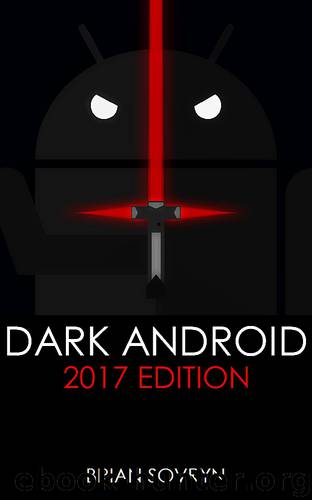
Author:Brian Sovryn [Sovryn, Brian]
Language: eng
Format: azw3
Publisher: Zomia Offline Games
Published: 2017-06-21T04:00:00+00:00
From the following screen, tap Verify Safety Numbers.
You will now be brought to a screen which displays a QR code and a list of “safety numbers”. This code will be unique for every different contact you are conversing with. Have your contact navigate to the corresponding screen for their conversation with you, so that they have a QR code displayed on their screen as well.
Back on your device, you can tap on your QR code, which will use the camera to scan the QR code that is displayed on your contact’s screen. Align your camera to the QR code:
Download
This site does not store any files on its server. We only index and link to content provided by other sites. Please contact the content providers to delete copyright contents if any and email us, we'll remove relevant links or contents immediately.
| Automotive | Engineering |
| Transportation |
Whiskies Galore by Ian Buxton(41972)
Introduction to Aircraft Design (Cambridge Aerospace Series) by John P. Fielding(33108)
Small Unmanned Fixed-wing Aircraft Design by Andrew J. Keane Andras Sobester James P. Scanlan & András Sóbester & James P. Scanlan(32781)
Craft Beer for the Homebrewer by Michael Agnew(18220)
Turbulence by E. J. Noyes(8009)
The Complete Stick Figure Physics Tutorials by Allen Sarah(7358)
Kaplan MCAT General Chemistry Review by Kaplan(6918)
The Thirst by Nesbo Jo(6913)
Bad Blood by John Carreyrou(6602)
Modelling of Convective Heat and Mass Transfer in Rotating Flows by Igor V. Shevchuk(6422)
Learning SQL by Alan Beaulieu(6266)
Weapons of Math Destruction by Cathy O'Neil(6251)
Man-made Catastrophes and Risk Information Concealment by Dmitry Chernov & Didier Sornette(5982)
Digital Minimalism by Cal Newport;(5741)
Life 3.0: Being Human in the Age of Artificial Intelligence by Tegmark Max(5534)
iGen by Jean M. Twenge(5399)
Secrets of Antigravity Propulsion: Tesla, UFOs, and Classified Aerospace Technology by Ph.D. Paul A. Laviolette(5360)
Design of Trajectory Optimization Approach for Space Maneuver Vehicle Skip Entry Problems by Runqi Chai & Al Savvaris & Antonios Tsourdos & Senchun Chai(5056)
Pale Blue Dot by Carl Sagan(4986)
